“Hi Mr… I’m not even going to try to pronounce your last name,” is how I remember an Xplore customer service representative starting our conversation after my internet service stopped working. Their 50 Mbps service with regular outages just stopped working. They informed me that I would need to pay a cancellation fee (which I refused to do) because the service I subscribed to was no longer available at my residence. That moment marked the beginning of my journey to build a reliable, do-it-yourself home internet setup for my rural home. The result? A faster and more dependable internet service than what Xplore or other providers offered—at a comparable cost.
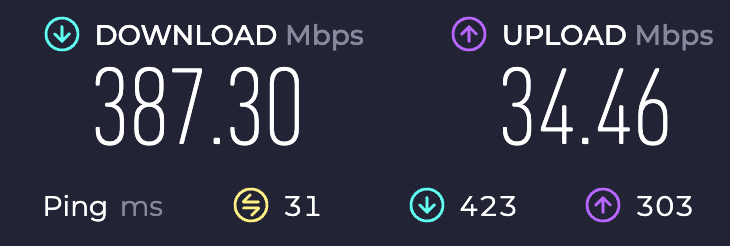
The great news is that this setup is repeatable for others willing to put in some effort. Whether this approach is right for you depends on several factors: mobile network connectivity in your area, your budget, your internet usage, and how handy or tech-savvy you are. If you lack the technical skills, perhaps you can enlist a friend or family member to help.
How the setup works
The setup relies on the mobile network typically used by smartphones. There are two critical factors to validate, and if either is not feasible, this setup won’t work for you:
- Adequate mobile network connectivity and speeds at your location
- Affordable mobile plans with sufficient data limits
1. Identifying affordable mobile plans with sufficient data limits
For this setup, you’ll need a suitable mobile plan. In Canada, the three major mobile carriers—Bell, Rogers, and Telus—do not generally offer true unlimited data plans without throttling speeds after a data cap is reached. However, they do offer shared data plans across multiple phone lines (SIM cards). These plans allow continued high-speed access by drawing from a shared pool of data across the lines. This feature is key to constructing a plan with enough data for your home internet needs.
Estimate your monthly internet usage. I use about 225 GB per month but occasionally exceed 350 GB. I built a shared data plan providing 550 GB for $165 per month (before taxes). Here’s how my plan breaks down:
- Line 1: $100 for 300 GB 5G+, with a $10 discount for bundling with Line 2
- Line 2: $85 for 250 GB 5G+, with a $10 discount for bundling with Line 1
The SIM card for Line 1 goes into my home internet modem, while Line 2 is used for my mobile smartphone. You don’t have to bundle home internet and mobile smartphone services this way, but it worked for me. In total, I pay $165 monthly for both mobile and rural home internet, with an estimated $100 going toward internet and $65 toward mobile.
You don’t necessarily have to use the SIM card for anything beyond its data allotment—it can remain unused in a drawer.
Sharing the identity of my carrier or my ability to negotiate is beyond the scope of this post. However, I recommend looking for month-to-month plans instead of long-term contracts. If you own a business, carriers often offer more competitive pricing, so check their business plans.
To complete this step, visit the websites of carriers available in your area. Construct shared data plans that meet your data needs and note the total price for each option. If any plan exceeds your budget, eliminate that carrier from consideration.
2. Selecting a Mobile Carrier with Adequate Connectivity
Even if a carrier claims to offer 5G+ coverage, actual speeds at your home may vary. Distance from the nearest tower or poor line-of-sight can lead to subpar speeds. You’ll need to validate each carrier’s speeds at your location using a speed test.
If you or a friend already have a mobile plan with a carrier, use that phone to test speeds. Alternatively, you can purchase a pay-as-you-go SIM card to test a carrier’s speed. Some carriers may offer refunds if their service is unsatisfactory in your area.
Perform speed tests at various spots around your home using a site like speedtest.net. Focus on outdoor locations with the clearest line of sight to the carrier’s tower. If necessary, mount your phone to a broomstick or ladder to simulate where an outdoor 5G modem, such as the ZTE MC7010CA, might be installed. Mounting a modem on the side of a house is likely easier than mounting one to a 10 metre tower at the corner of your property, but either option may work.
Compare results
You’ll need to balance speed and cost. In my case, the fastest carrier also had the most affordable plan, but your situation may differ. You might need to compromise on speed for a lower price—or vice versa. Unfortunately, it’s possible none of the carriers will offer viable speeds or prices within your budget.
Other considerations
At the time of writing, Tbaytel offers 300 GB and 400 GB portable mobile hub plans that operate on the Rogers network. These plans don’t require shared data or outdoor modem setups. Alternatively, Starlink may be an option, though its high latency and other challenges could be a concern.
Conclusion
I built a high-speed internet setup (387 Mbps download, 34 Mbps upload, 31 ms ping) for $165 per month which has only had unavailable service once over the few years I’ve been using this setup. Since my mobile phone uses the same plan, I estimate $100 of this goes toward home internet. While this setup is replicable in other locations, costs and speeds may vary.
The silver lining for Xplore? Their customer service reps likely won’t need to struggle with pronouncing my last name again.
Leave a Reply